
| Material: | Plastic |
|---|---|
| Interface Type: | USB 2.0 |
| Degree of Innovation: | Innovative |
| Type: | 3D Pen |
| Certification: | CE |
| Discharging Mode: | Hot Melt Extrusion Molding |
| Samples: |
|---|
| Customization: |
|---|
Suppliers with verified business licenses
 Audited Supplier
Audited Supplier 





| Sample | 2 days |
| 100 pcs | 7 days |
| 500 pcs | 8 days |
| 1000 pcs | 10days |
| 5000 pcs | 20days |
| 10000pcs | 30days |
Suppliers with verified business licenses
 Audited Supplier
Audited Supplier